I had two ideas, and one sort of came from the other.
I'm a gamer so I have a lot of shortcuts for launching games and its hard to really keep them organized. I want to be able to get at them quickly but at the same time not have to wade through a massive list of games. Folders and sub folders can help with organization but if you forget where that one particular game is buried in your folders it can be rough.
I think with two added features to Fences it could be a great tool that would solve these problems. I made a quick and ugly mockup to show what I'm talking about.
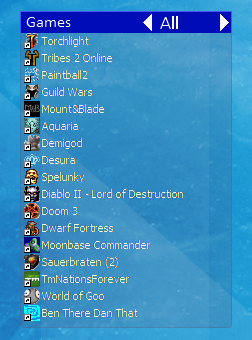
So first and most obvious is the list view. Large icons are nice when you only have a few items, but I'd like to be able to show a nice list on the desktop. This could be an option that can be set per fence, so my Games fence would be a list and my Internet fence (with browser, email, and IM program) could be icons.
The second part would be the arrows and "All" sitting there in the top bar of the fence. This would be the idea of "multi-fences" or "sub-fences". So right now its showing all my games in a big long list, which is going to be a pain to scroll through and find any one game in particular. So instead I can click one of the arrow buttons and it will switch to Strategy and will only show my strategy games. Click it again and it'll show my Shooter list. Or maybe I want to just show my multiplayer games, or my freeware/open source games. Whatever you want. You could allow certain icons to show up in multiple lists, for example I might set Borderlands to show up in both my Shooter and Multiplayer lists. And instead of clicking the arrows, click the list name ("All", in this case) and it could show a drop down list of all the sub-fences tied to that main fence. So I can go right from Strategy to RPG without having to pass by the Shooter selection.
Maybe thats getting a little complicated, but its something I think would be very useful to have and could be entirely optional. For me it would allow me to easily organize my game shortcuts and have them all right on the desktop and ready to launch in 2-3 clicks.
Anywho, just something I thought about last night and didn't see in the feature list of Fences (regular or Pro). If they are there, well...just ignore me.